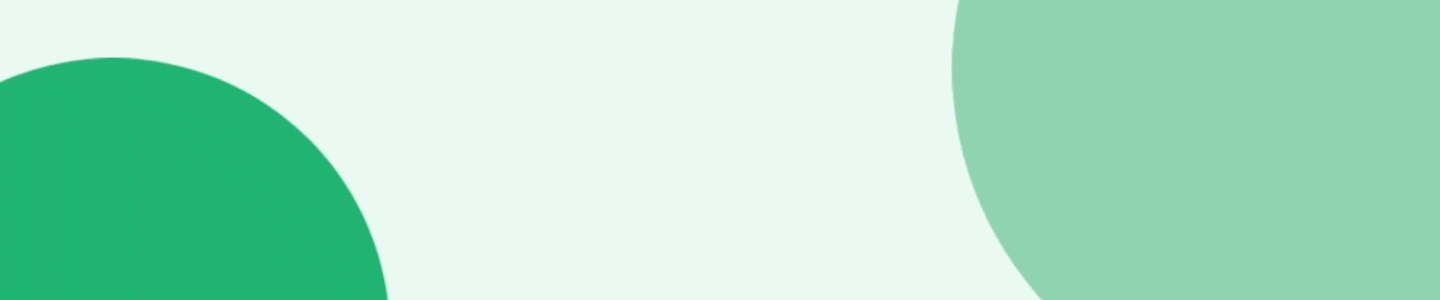A new patient arrives, and from your seat in the front office, you can tell they feel terrible. You can either:
- Direct them to take a seat and rest. Their forms were already sent and filled out digitally.
- Provide them with a stack of paper forms they must fill out before they can be seen.
If you chose A, congratulations! You have more time to do your job, and patients have less time to wait. Everyone is happy and on their way to health.
If you chose B, you now have more paperwork to manually input, and your waiting room is filling with more germs by the minute.
Paper is not the only way to run your doctor’s office, especially in an age where people prefer digital convenience. In fact, in our 2022 Digital Maturity Report, we found that 86% of respondents prefer digital forms over paper forms. But 85% of companies and organizations are still using paper in some capacity.
Here’s what your practice could look like with automated workflows—versus the headaches you may endure today.
.png)
Two Very Different Doctor’s Visits
In healthcare, “the paper way” and “the digital way” can make a huge difference. Perhaps you know digital forms and processes would work better for your office, but you’re not sure where to start. All across the patient journey, from scheduling to registration to post-visit, opportunities abound for digital ease.
Scheduling Appointments
The paper way:
Patients must call to schedule an appointment, making your phone ring off the hook. Each conversation takes at least five minutes and twice that if they’re new. Or, patients can schedule from your website using a web extension or third-party app you found. But it doesn’t integrate with your EHR, and you have to spend time manually inputting the information before the patient’s visit. Meanwhile, your desk overflows with papers and Post-It notes, leading to lost information and miscommunication.
The digital way:
The embedded contact form on your website makes it easy for patients to schedule a new appointment. It’s tailored with your practice or network's branding so newcomers know they can trust it to reach you. Plus, it’s seamlessly integrated with your healthcare scheduling software, so there’s no need for re-entry. An automated workflow immediately assigns the new patient to your office manager, intake coordinator, or insurance specialist so patients aren’t left waiting. Throughout the entire process, patient data stays safe with advanced permissions, data encryption, and feature functionality to achieve HIPAA compliance.
See It in Action: Discover how Dr. Jonathan Spero improved office workflows to save $100,000.
Registration and Consent to Treat
The paper way: Understanding a patient’s medical history is extremely important for comprehensive care. But the process of gathering it is often tedious, both for the patient and your office. First-time visits require medical histories, prescription lists, consent to treat forms, HIPAA forms, online portal sign-ups, and more. After the patient pours over them, the forms come back to you for EHR or CRM input. Meanwhile, the doctor begins the visit and asks the patient the same questions face to face.
The digital way:
A pre-built registration form makes intake easy and convenient. Patients can fill it out at home or in the office on their phones. Need to update the form? Simply add, modify, or delete fields and immediately begin using the new version. Then, route the data to insurance and finance to begin the billing process. When it’s time, generate an invoice using the data that’s already in the system.
Did You Know? Eight of the 10 largest nonprofit hospital systems use Formstack’s healthcare automation tools.
Post-Visit Referral and Feedback
The paper way:
The patient requires a referral to a specialist. You tell them to wait for a call in the next week while you play phone tag with the specialist’s office. It takes days to get a hold of them and securely send the patient’s file over, then another few days for the specialist to call the patient for scheduling. Meanwhile, you send the patient an email with a link to a third-party survey, but the feedback isn’t great since they’ve had to fill out countless papers and wait so long for care.
The digital way:
Digital workflows ensure continuous engagement with patients even after they leave your office.
Design a digital workflow (no code required!) that uses a referral form to trigger a notification to the specialist’s office. Then, securely route the patient’s medical data to the referred office for review. Don’t worry about sending a survey for feedback—your productivity platform already did. Review the feedback to see what patients appreciate most and what needs improvement. Then, share with other departments for total team insight. Want to hang on to the data for future review? Seamlessly store in your favorite external platform like Dropbox, OneDrive, or your CRM for easy access and record keeping.
Try It Yourself: Explore 3 Healthcare Workflows You Can Automate Right Now.
Cut Ties with “Big Paper”
There’s no room for error when collecting patients’ most valuable information. Paper forms are notorious for hiccups like illegible handwriting, skipped responses, and data entry typos. Formstack makes it easy to digitize your front and back office with simplified data collection, automated document generation, and seamless digital signature collection. We help industry leading healthcare systems across the country streamline the patient journey—without tapping IT or requiring office managers to know code.
Isn’t it time you made your patients’ and staffs’ lives easier by digitizing the office visit?
To see Formstack's powerful workflow automation tools in action, start your free 14-day trial now.